Deleting Users
Administrators can delete users when their continued access to the Network is no longer desired. Once removed, users will not be able to login to Horizons or access any Horizons data. To remove specific module access from a user’s account see Setting User Permissions
To delete a user:
- Enter the management module.
- Select the users icon.
![]()
- Find the email address of the user you wish to remove and click the X icon to the right of their licenses.

- Confirm the deletion.
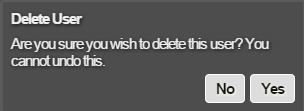
Deleting a user is permanent. To restore a deleted user, create a new account with the same user details.