Viewing a Network
All available Networks are listed under the Networks folder under the Layers drop-down. When you select a Network, it is centred on the map. Sections on the selected Network become interactive as you zoom into the map. All other spatial data that you select is then referenced against the selected Network. Any reports that you select are also run for the selected Network by default.
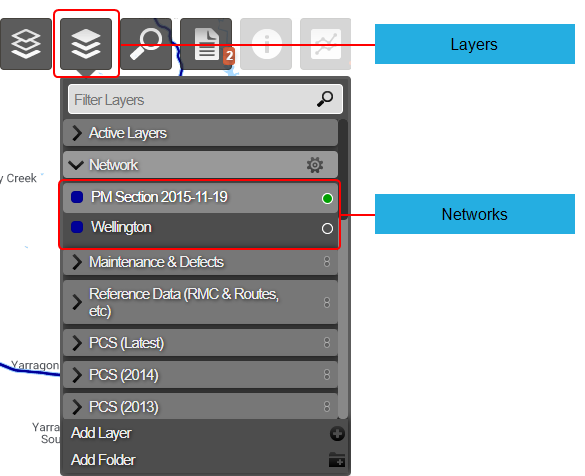
To view a Network
- In Explorer, click the Layers icon.
- Under the Network folder, click the name of the required Network.
The selected Network is displayed with a green circle beside the Network name. The Network is visible in the map. Only one Network can be selected at a time.