Creating a Layer Folder
Data Layers in the system are organised into folders.
To create a Layer Folder
- In the Explorer Layer drop-down, click Add Folder.
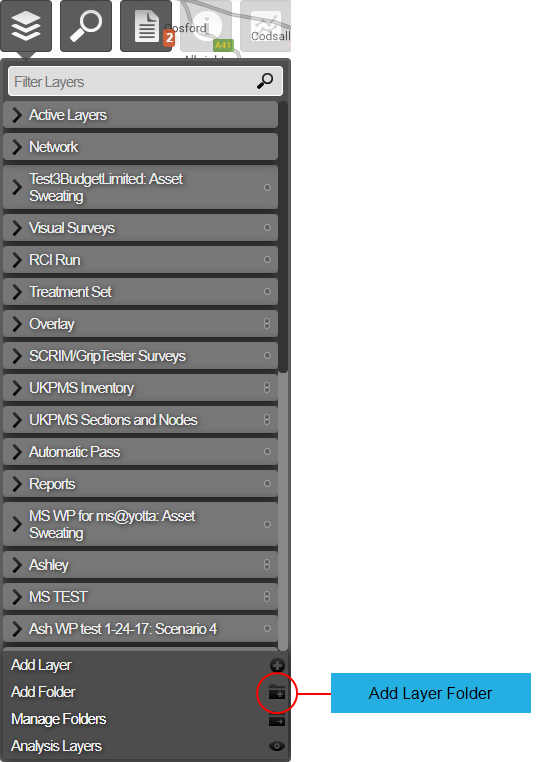
- Enter the name of the new Layer Folder.
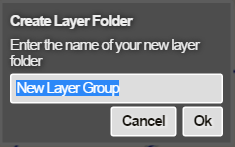
- Click Ok
The folder is created and available to view in the Layers drop-down. You can add Layers to the folder. You can also edit and delete the folder.