Creating a User Group
If UAC has been enabled in your project, administrators can create groups to more efficiently manage permissions.
To Create a New Group:
- Enter the Management module
- Click on the User Groups icon
- Click the Add User Group icon at the bottom of the User Group drop-down.
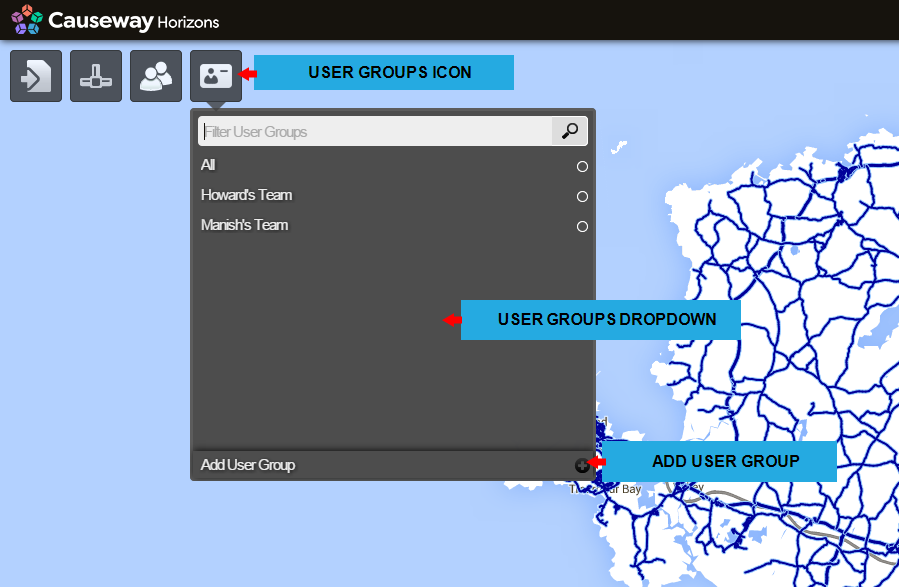
- Select the desired name for your new group and click Ok.
- Select the users you wish to assign to your new group and click Ok.
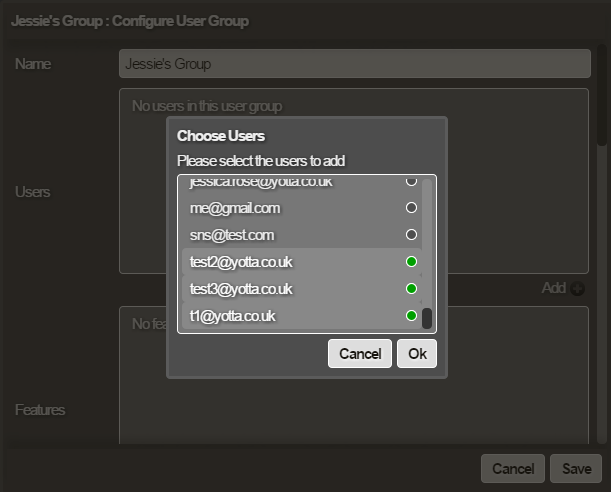
- Click the Add button to grant users in this group access to specific Features, Data Sources, Layers, Layer Folders, Treatment Sets and Works Plans.
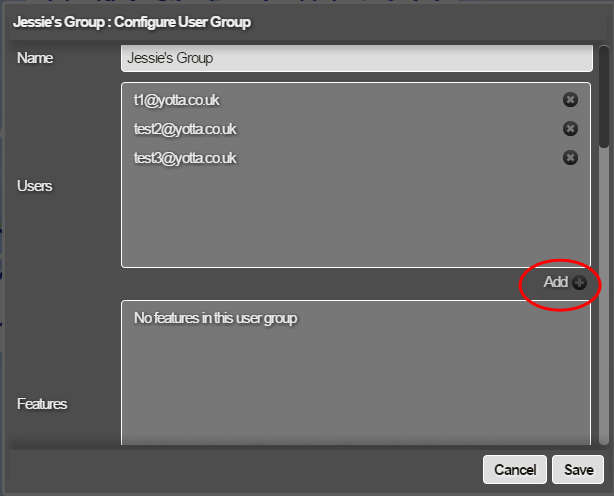
- Click Save to finish creating your new group.