Cloning a Treatment
Any treatment saved to your Horizons project can be cloned. Cloning a treatment is a quick and effective way to create a treatment that’s identical or very similar to an existing treatment.
To clone a treatment:
- Enter the Analysis module.
- Click on the Treatments icon
![]()
- Find the treatment you wish to clone and click the options icon to the right of your selected treatment.
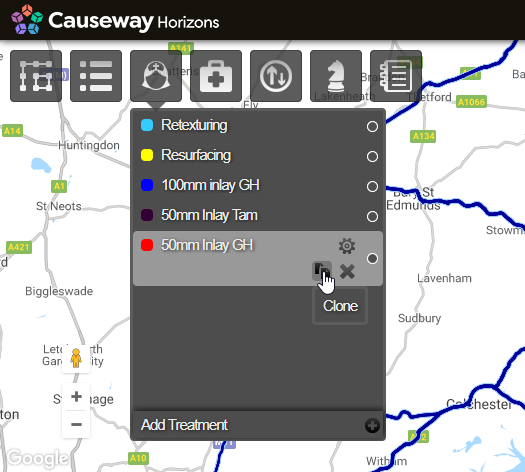
- Select the clone option. The Add Treatment dialog is displayed and you can change the name of the clone treatment that you are creating.
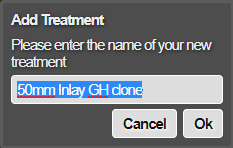
- After choosing a name for your cloned treatment select OK, the Treatment Editor is displayed and allows you to confirm or change the parameters for your cloned treatment.
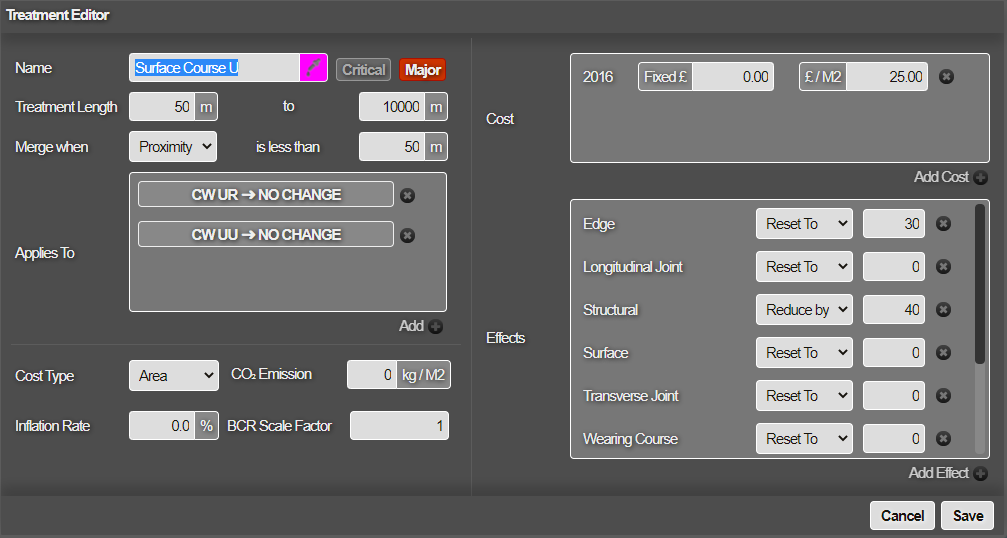
- Select the Save button to create your cloned treatment.