Exporting a Deterioration Curve
Deterioration curves can be exported as a CSV if historical or custom data exists for an asset group.
To download a deterioration curve:
- In the Analysis module, click the Parameters icon.
The Parameters drop-down opens. All condition data for your Network is divided by survey type into folders.
- Select the parameter you would like to export a deterioration curve for.
- If historical or custom data exists for this asset group the download icon to the right of the asset group will be accessible. Click this icon to download deterioration curve as a CSV.
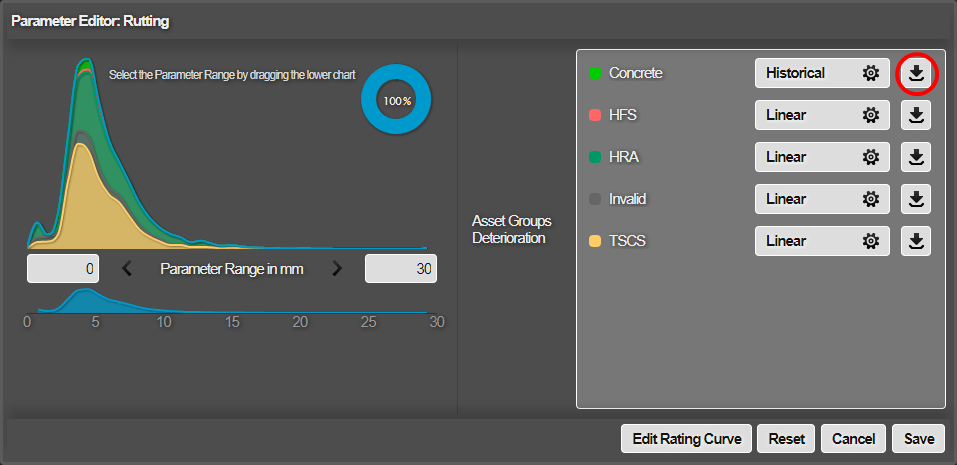
A Save As dialog is displayed, this allows you to change the location and the name of the file.