Creating New Users
Administrators can add new users to their project. These new users will have access to the modules the Administrator specifies for them at creation. User details and module access permissions can be changed at any time by an Administrator.
Required fields for a new user are email address, a temporary password and a first name.
To create a new user:
- Enter the management module
- Click on the user icon
![]()
- Click to add a new user, in the bottom left hand side of the menu
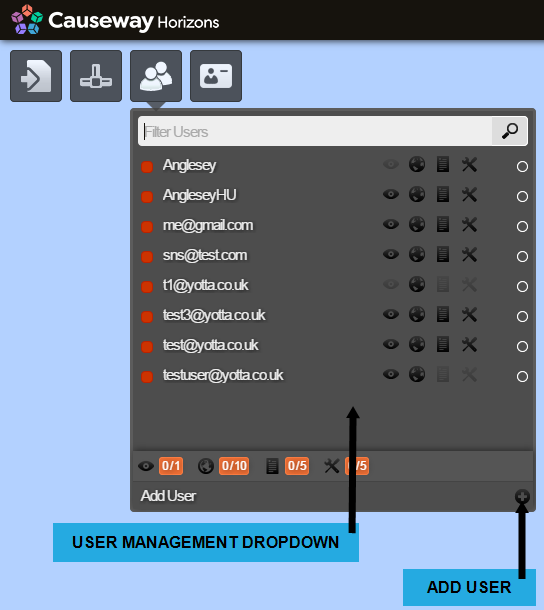
- Input the details of the new user including their name, email address and password.
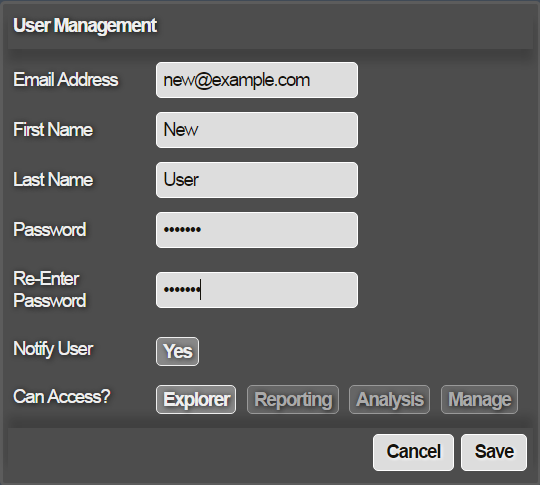
- Select the modules at the bottom of the dialogue box to assign these licenses to your new user
- Press save to save your choices and create the new user
New users are not notified of their new account by the Horizons system. Please share the login details for new accounts with your new users.