About Network Filtering
Network filtering is a way of visualizing only the sections of a layer contained within a selected sub-Network.
Note
Not all users have access to network filtering. You may not have network filtering enabled.
When a sub-Network is selected, you can interact only with sections included in the sub-Network.
Without Network Filtering enabled, data items outside the sub-Network belonging to an active layer can be viewed but not selected.
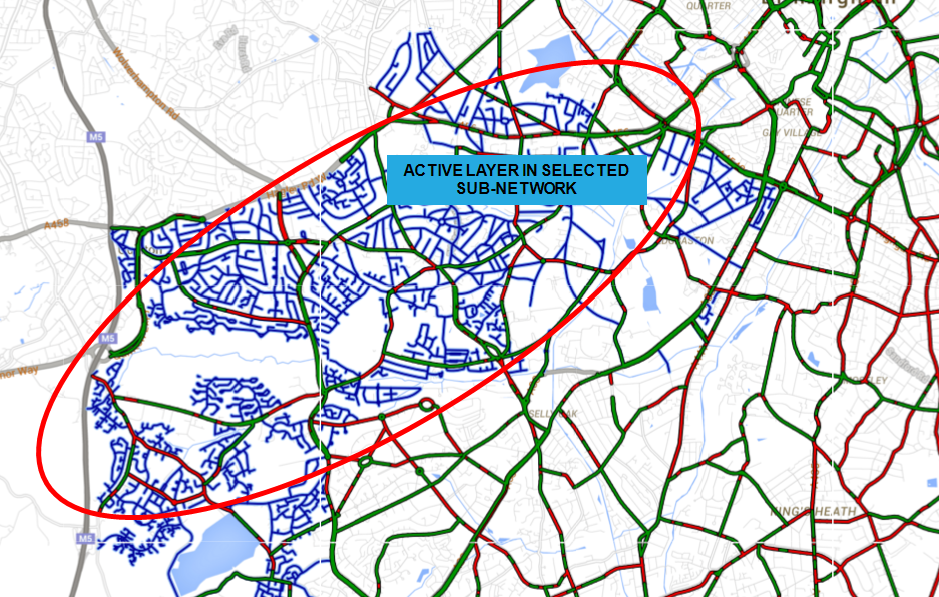
With Network Filtering enabled, data items belonging to an active layer do not appear outside the sub-Network.
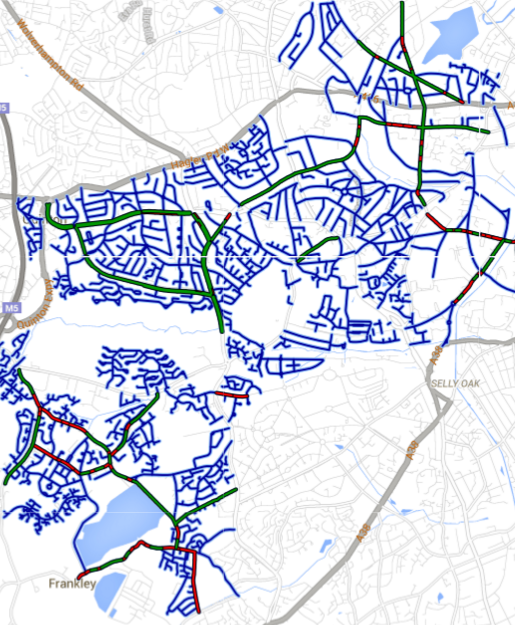
To divide your Network into sub-Networks, or to enable Network Filtering, contact Causeway Support.