Deleting a Layer Folder
You can delete an empty Layer Folder. Folders containing Layers cannot be deleted.
To delete a Layer Folder
- In Explorer, in the Layer drop-down, select the Layer folder to delete.
- Click the Folder Options icon for the required Folder.
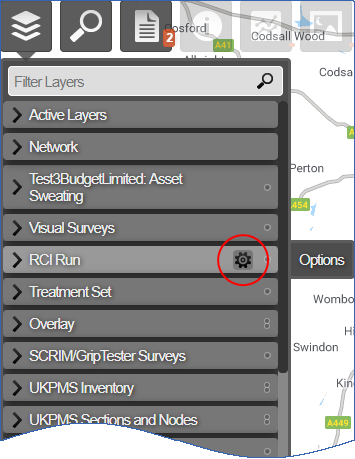
- Delete any Layers in the Folder.
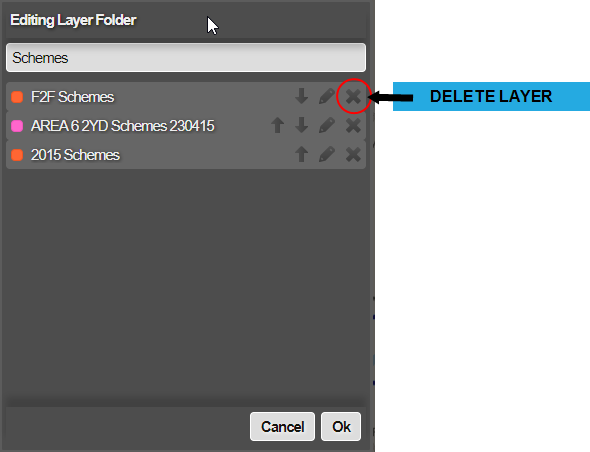
Once a Layer has been deleted, the process cannot be undone. You may not have permissions to delete some Layers. See Deleting a Layer for more information.
- When the Layer Folder is Empty, click Delete.
