Adding Treatment Triggers
For a full description of all of the stages involved in creating a Treatment Set, see Creating a Treatment Set - Process Overview.
To add the triggers for a Treatment Set
-
Navigate to the Trigger Editor: Analysis > Treatment Sets drop-down > Add Treatment Set > Choose Parameters > Configure Thresholds > Add Treatment.
-
Click Add Trigger to start defining a Treatment trigger rule for the Treatment.
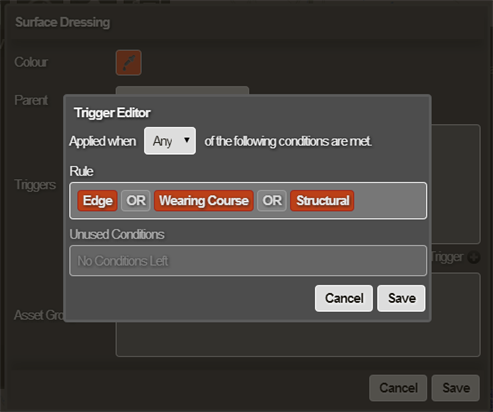
A key part of defining a Treatment as part of the Treatment Set is the construction of the Treatment trigger rules. Horizons has a rule builder that allows advanced trigger rules to be constructed easily without the need for mathematical formulae. Multiple trigger rules can be added, which are combined using logical AND and OR operators.
- In the Trigger Editor, add a Condition Parameter to the rule—click its element in the Unused Conditions box.
The Condition Parameter moves up to the Rule box. Hover over the parameter to see it’s banding value.
- If the parameters in the rule have bandings, select a banding for the parameter—click on the parameter in the Rule Area to cycle through the available bandings (excluding the lowest green band).
Clicking the parameter beyond the highest banding removes the parameter from the Rule and back into the unused parameter area.
- Add more parameter bandings to the rule as required.
- Define the AND or OR operators—click
Anyfor an OR operator; clickAllfor an AND operator. - When the trigger is finished, click Save.
The Treatment trigger is added to the Treatment configuration.
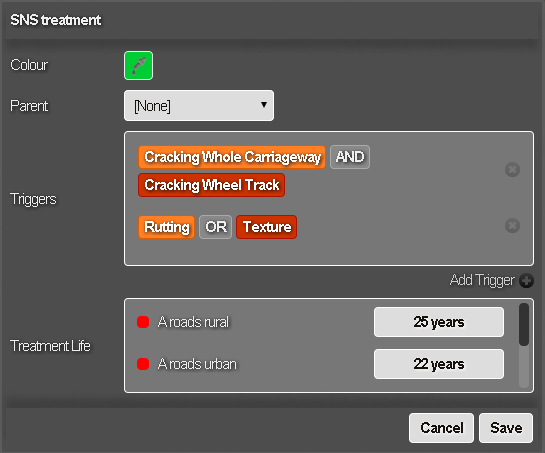
- Add more triggers as necessary. You can edit existing triggers by clicking on them or click the X icon next to them to delete them from your Treatment Set.
- Continue defining the Treatment Set. See Adding a Treatment Set.