Updating Your Network
Horizons is made to grow and change with your Network. To upload an updated version of your Network, please contact Causeway Support.
When your Network has been updated to reflect changes, Horizons will map reports and exports to the updated Network by default. Older Networks will be cached but will not be viewable in Explorer module. When viewing historical data, Horizons may present the option of viewing reports against the new Network or historical Network data.
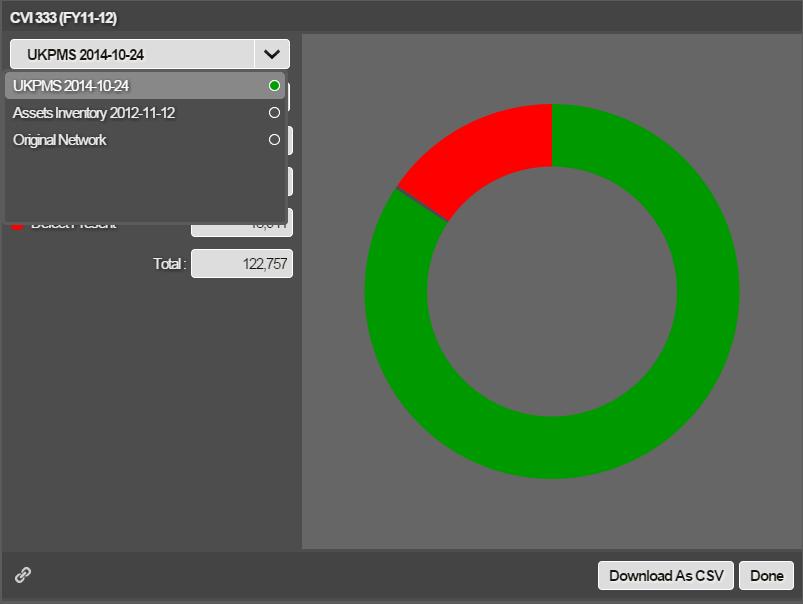
Historical data can be exported against the new or original Network that the data was mapped to. When data has been mapped against a historical version of your Network, options to export this data against either your current or historical Network will be visible.