Managing Layer Folders
Horizons allows you to manage the order in which layer folders appear on the layers drop-down. Data Layers in the system are organised into folders. Each folder can contain multiple data Layers.
To change the order of the layer folders:
- In the Explorer Layer drop-down, click Manage Folder.
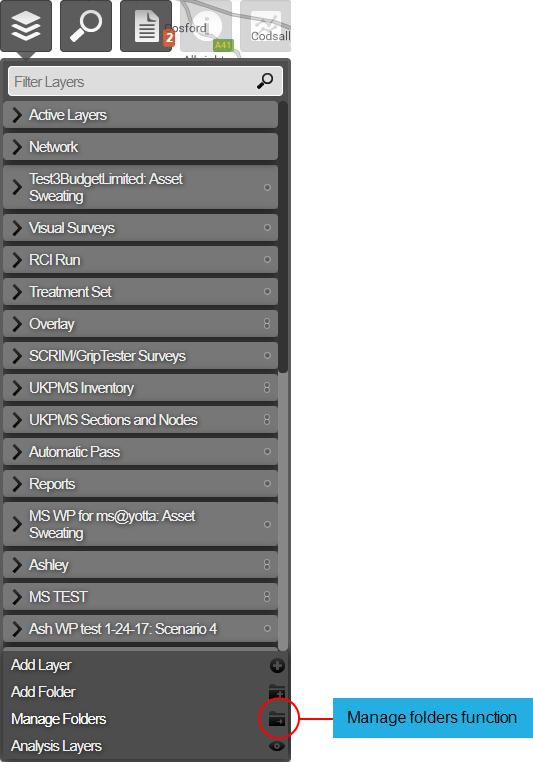
- The Manage Folders Panel is displayed.
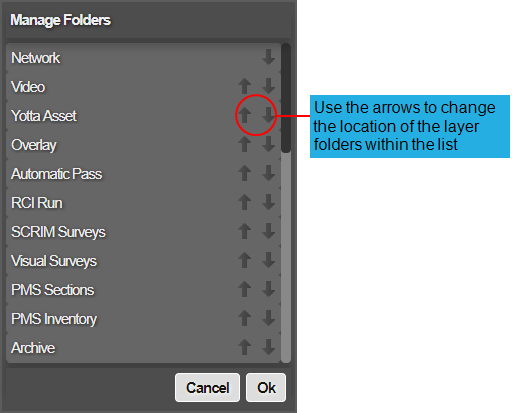
This allows you to use the up / down arrows beside each folder to move it to the required display position.
- Once you have arranged your layer folders in the required order, select OK to save your changes.
Selecting Cancel instead will discard any changes.