Using Image Data in the Explorer Module
In the Explorer module you can view the video data for a Section at a low enough resolution to enable moving video footage. This view enables you to run videos, understand exactly where on the map images are taken from, and to get a whole picture of the image data that is available to you. Use this view to understand the scope of the imagery that is available for a Section, and to identify areas to focus on.
For higher resolution images and advanced functionality, once you have identified the images to scrutinise in detail, open the Imaging module. For more information, see Using Image Data in the Imaging Module.
To access images for a Section:
- In Explorer, navigate to the required Section at Interaction level, and select it. If there is any imagery associated with the Section, the Imagery icon becomes active. The drop-down displays the name of the imagery data that is available for the Section.
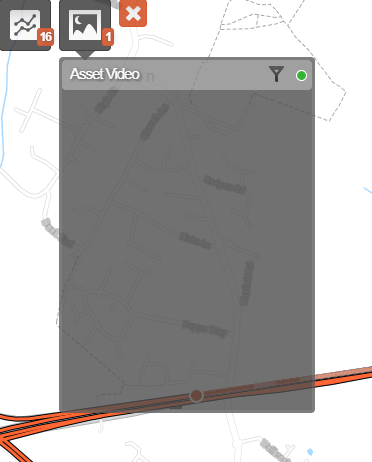
- In the Imagery Data drop-down, select the Imagery data item to view.
A thumbnail of the first frame of the video is displayed at top right. On the map, the Section displays the direction of the camera vehicle for the current frame and the points along the Section at which frames were photographed. The strip view panel at the bottom of the screen charts the movement of the camera vehicle.
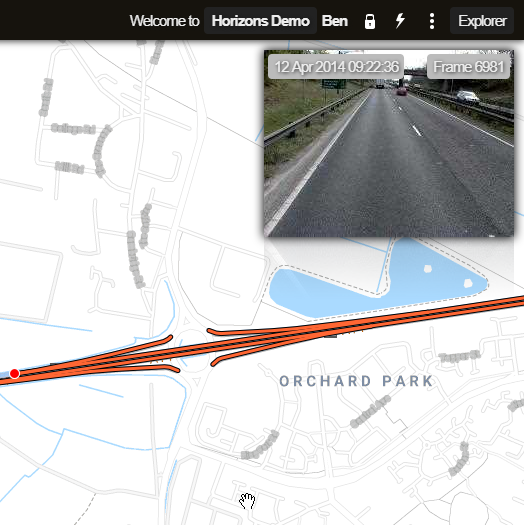
- Hover the cursor over the thumbnail image. The video control panel is visible within the thumbnail image. Other available clips are displayed as more thumbnails to the left of the active one. You can do a certain amount of viewing of images in this view. Or you can enter the Imaging module to enable more Imaging functionality.
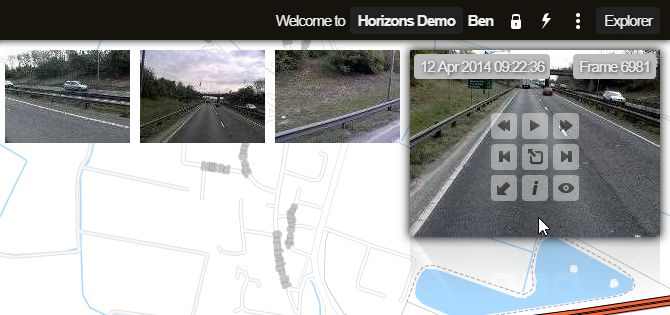
Video Keyboard Controls
- Left Arrow - Go back a single frame
- Right Arrow - Go forward a single frame
- Shift + Left Arrow - Go back 10 frames
- Shift + Right Arrow - Go forward 10 frames
- Space bar - Play or pause video feedback