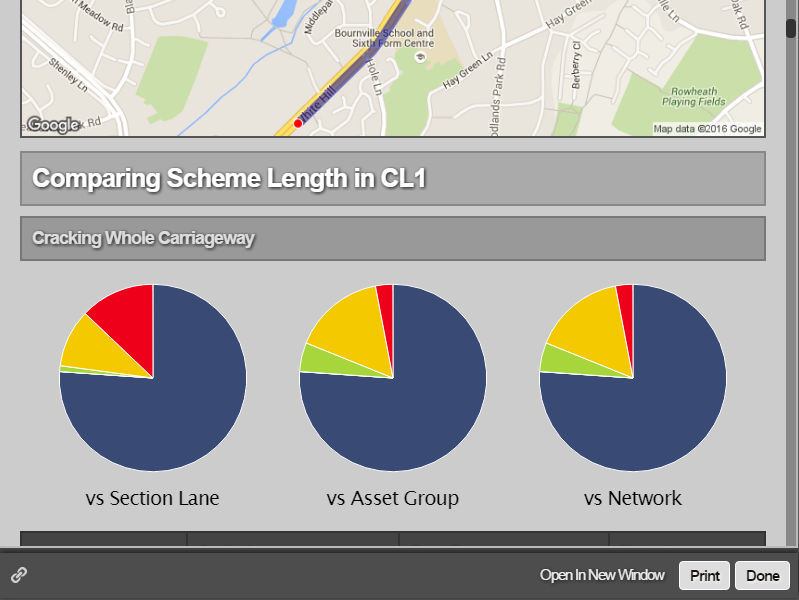Viewing Treatment Set Reports
A Treatment Set is a complete list of required works for the current financial year (at the time of the analysis process). The Treatments listed in a Treatment Set are not constrained by priorities or strategies and therefore list all required Treatments on the Network. If Network Filtering is enabled, Treatment Set Report results can be filtered to a specified sub-Network. See About Network Filtering.
Be aware that it may be more useful to view the results of a Works Plan than of the Treatment Set. See Viewing Works Plan Results and Viewing Works Plan Reports.
The following reports are available for a Treatment Set grouped by scope:
Network Reports
Treatment Set Summary
Presents the key details of the Treatment Set, total spend broken down by treatment and the quantity of each treatment contained within this Treatment Set.
Summary Report
An interactive summary chart displayed on screen in Explorer. Provides a quick an visual display of the Treatment counts and overall Treatment length. See also Viewing a Summary Report.
Treatment Summary (CSV)
Download a CSV report of all Sections, showing all identified Treatments. The information in this report is the same as the Treatment Summary (CSV) for a Works Plan, but without the strategies and priorities applied and only for the current financial year. See also About Fields in Treatment Summary Reports.
Treatment Set Parameters
Lists the Condition Parameters, deterioration by Asset Groups and Rating curve details included in this Treatment Set.
Treatment Set Thresholds
Details the thresholds set for each condition against Asset Groups within this Treatment Set.
Treatment Set Rules
Lists the rules determining the triggering of treatments within this Treatment Set.
Treatment Set Configuration
A highly detailed report which provides information for all Treatment Set Treatments at the time this Treatment Set was run. This includes Treatment details, applicable Asset Groups, costs and effects of the Treatments included.
Section
Treatment Set (Section Details)
Provides the identified Treatments for a Section. Use this report to investigate the outputs from a Treatment Set at Section level.
Treatment Item
Section Item Summary
Provides full details of an individual identified Treatment.
Scheme Analysis Report
Provides a detailed statistical comparison of a proposed treatment against the most relevant recent survey data. Compares selected scheme length to the Section Lane Group, Asset Group, and Network Group. Use this report decide whether to implement the proposed Treatment / Scheme.
To view any Treatment Set report
- In Explorer > Layers drop-down, select the Layer for the desired Treatment Set.
- Click the Reports icon and in the Treatment Set folder, click the required report:
- Treatment Set Summary
- Summary Report
- Treatment Summary (CSV)
- Treatment Set Parameters
- Treatment Set Thresholds
- Treatment Set Rules
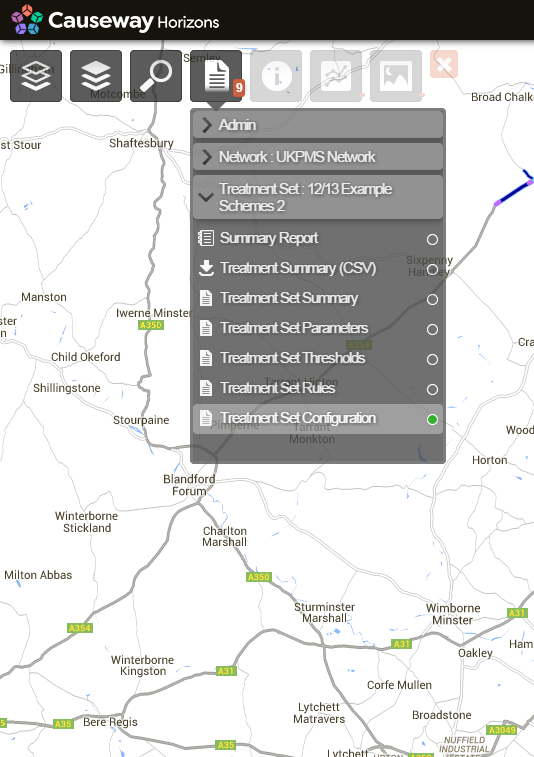
Horizons lets you export reports. See Exporting a Report.
To view possible Treatments for a Section
- In Explorer > Layers drop-down, select the Layer for the desired Treatment Set.
- Section Summary
- Treatment Set (Section Details)
- Navigate to the Section that contains an identified Treatment and click to select the Section.
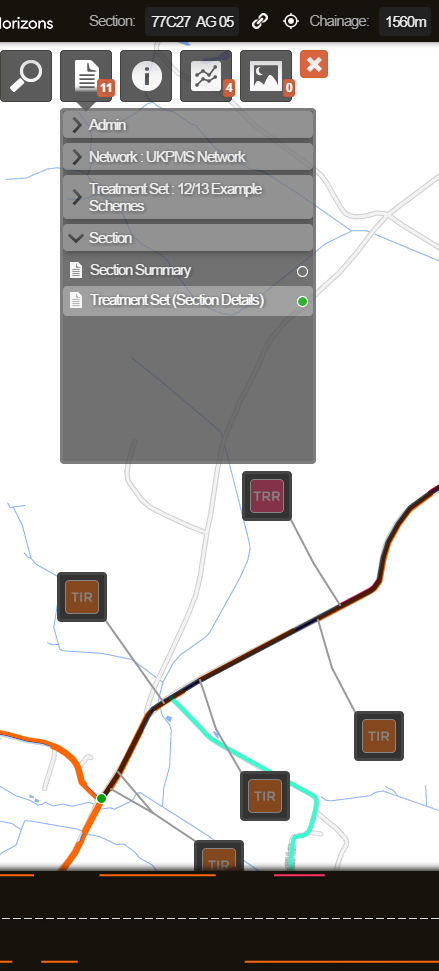
- From the Reports drop-down Section folder, select the Treatment Set (Section Details) report.
The Section’s Treatment Set detailed report is displayed. You can print the report or open it in a new window to save in the format of your choice.
To view a Scheme Analysis report for a treatment item
- Select the Treatment Set layer from the Layers dropdown.
- At interaction level, click on section on which the Treatment is defined.
- Click the Treatment length or its corresponding call-out.
- Go to Reports > Section Item > Scheme Analysis.
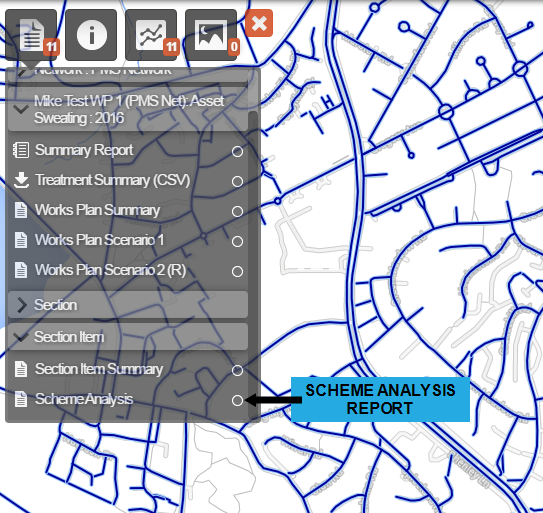
The Scheme Analysis report opens.