Works Plans
Generating Works Plans is the main function of the analysis and modelling capability of Horizons. Each Works Plan can be used to evaluate a number of scenarios to identify the right place and time for a Treatment to be applied constrained by budget, condition targets, and prioritised by location. Although each Works Plan evaluates multiple scenarios, only the most economical scenario is available in the Explorer module. This is to prevent excessive Works Plan Layers being created. The Works Plan scenario appears as a Layer folder and contains a Layer for each of the first six years of the scenario.
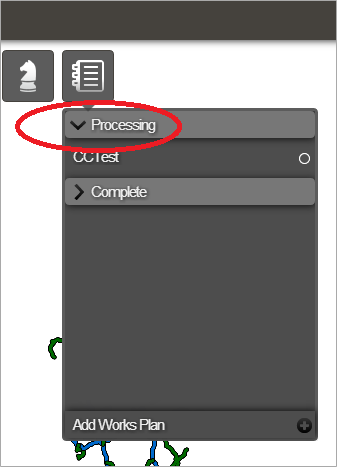
About Works Plans
Horizons takes pavement condition, construction information, and likely deterioration and applies triggers to identify locations on the Network where Treatment is required. By running a Works Plan, Horizons takes the rules that are set up for the Network and provides a proposed programme of work for each year.
Works Plans form the central part of the modelling capability of Horizons. Each Works Plan can be used to evaluate a number of scenarios to identify the right place and time for a Treatment to be applied. Horizons recommends the scenario meeting every hard strategy, and with the lowest overall cost. If no hard strategies are selected, Horizons recommends the Asset Sweating scenario.
A Works Plan consists of three major components:
- A Treatment Set—defines the hierarchy of available Treatments
- Priorities—define regions of importance
- Strategies—define constraints for the plan such as budgets and condition targets
Treatments and the rules for Work Plans are defined as part of the Treatment Set in the Analysis module. The outputs from these are accessed as Layers and reports in the Explorer module. See Viewing Active Layers and Reports
Overview of the Processing
For each scenario of a work plan, we determine the recommended schemes and calculate a set of monitor values which describe the state of the network for that year.
For each financial year, the following processes are applied:
-
The condition data is deteriorated to the start of the financial year (see Deterioration of Condition Data). For the first year of a work plan scenario, the condition data is that which was saved for the treatment set; for subsequent years, the condition is determined from the output from the analysis calculations of the previous year.
-
Calculate the monitors for the current year (see Monitors).
-
Retrieve the budget (the budget strategy target value) for the year.
-
If the option has been set, we save the condition data for the current year to the database.
-
Deteriorate the condition data to the start of the next financial year (see Deterioration of Condition Data).
-
We assign each condition parameter value (for the both the current and next financial years) to a condition band, as defined by the thresholds defined for the treatment set (see Defining Threshold Bands).
-
Based on the treatment rules, we determine the required treatment or treatments for each subsection (see Adding Treatment Triggers).
-
Flag the subsections as “Last Chance” as appropriate.
-
Merge the triggered treatments into schemes.
-
Consider Alternative Treatments (see Treatment Set Settings).
-
If the option is selected, cross-XSP merge the schemes (see Treatment Set Settings).
-
Select schemes according to the Scenarios described below.
-
Calculate the monitors dependent upon the selected schemes.
-
Update the condition data for the treated subsections as specified by the treatment effects (see Creating Treatments).
-
Generate “none” treatments for the untreated subsections.
Horizons will produce multiple Works Plan scenarios for consideration.
Scenario 1 - Worst First
Horizons sorts treatment schemes primarily by their condition score, in descending order. Schemes are selected until all the hard strategies are met. The budget constraint is not applied unless “Budget Limited” is enabled.
If there is any residual budget, Horizons selects the remaining schemes, again primarily sorted by condition score.
Scenario 2 - Asset Sweating
This behaves differently depending on whether “Prioritise Schemes by BCR” is enabled or not:
When disabled
Horizons selects only the last-chance schemes, sorted primarily by BCR in descending order, until the budget is consumed.
If there is any residual budget and “Use Residual Budget” is enabled, Horizons continues and selects all remaining schemes primarily in BCR order until the budget is consumed.
When enabled
Horizons isn’t forced into selecting only the last-chance schemes. Instead, it selects all schemes primarily on last-chance and BCR order, as allowed by the budget. The “Use Residual Budget” setting is ignored.
Scenario 3 - Hard Strategies
Treatment schemes are selected to meet the strategies, sorted primarily in last-chance and BCR order, until all the strategies are met. The budget constraint is not applied unless “Budget Limited” is enabled.
If any budget remains and “Use Residual Budget” is enabled, the remaining schemes are selected until the budget is consumed.
Scenarios 4 and higher
Horizons generates further scenarios that include all the Hard strategies and all combinations of the Soft strategies.
For example, a Works Plan with two Hard strategies “A” and “B” and two Soft strategies “C” and “D” will generate three further scenarios:
- Scenario 4 with “A”, “B”, “C”
- Scenario 5 with “A”, “B”, “D”
- Scenario 6 with “A”, “B”, “C” “D”.
For each further scenario, Horizons follows the same rules as for Scenario 3 above.
All Scenarios
Works Done Layer
In all scenarios, when using a Works Done layer that contains future works, Horizons applies the budget to cost for the future works before selecting other schemes. See About Works Layers.
Short Treatment Schemes
In all scenarios, Horizons ignores any schemes shorter than the minimum treatment length, unless “Allow Short Treatments” is enabled. Short schemes are only selected if the strategies cannot be met by using the longer schemes alone. However, short schemes are never selected using the residual budget.