Editing a Layer Folder
You can edit an existing Layer Folder.
To edit a Layer Folder
- In Explorer, in the Layer drop-down, select the Layer Folder to edit.
- Click the Folder Options icon for the required Folder.
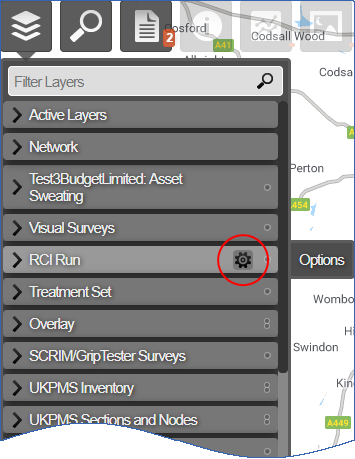
- In this view you can rename the Layer Folder.
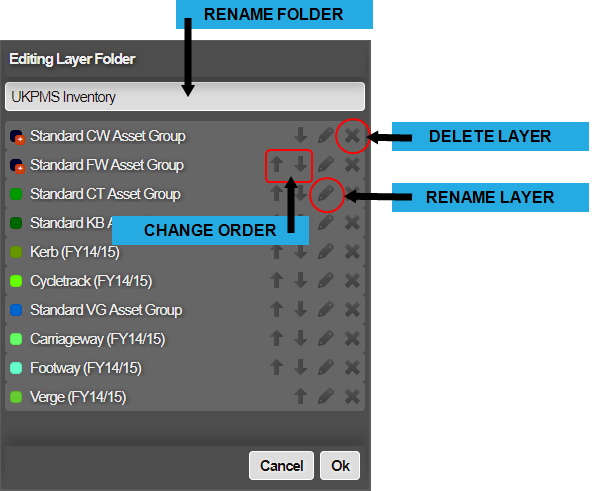
You can change Layer order by clicking the up and down arrows. Alternatively, you can also click and drag layers up or down within the list.
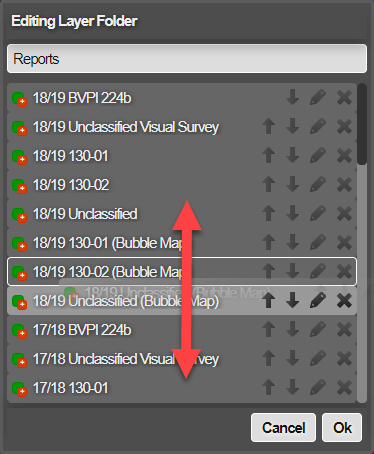
You can also rename and delete Layers.
- Click Ok to save.