Cloning a Treatment Set Configuration
Once you’ve created a treatment set you can clone the Treatment Set configuration.
To clone a Treatment Set configuration:
- Open the Analysis module
- Click on the Treatment Set icon
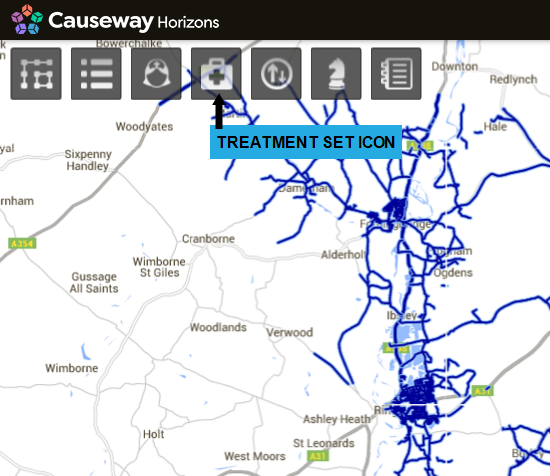
- Click on the gear icon to the right of the desired Treatment Set and select the clone configuration icon.
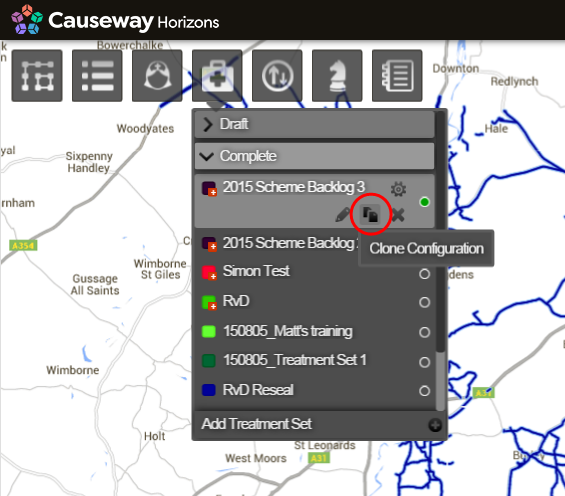
- Chose a name for the cloned Treatment Set configuration and click Ok.
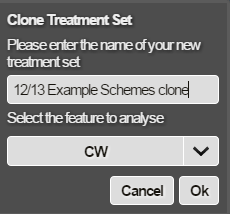
- Edit the Asset Groups and Parameters from the parent Treatment Set to be included in the clone and click the Next button.
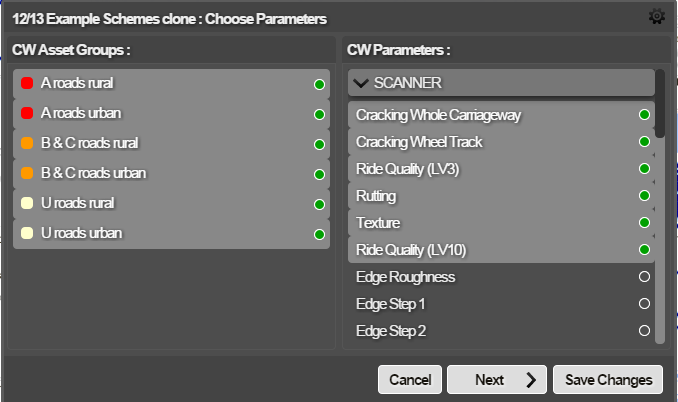
- Edit the thresholds of the Parameters you’ve included from the parent Treatment Set and press Next.
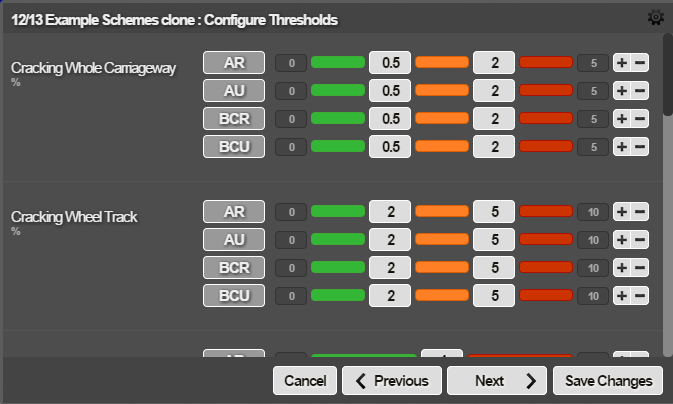
- You can delete individual treatments with the X button.
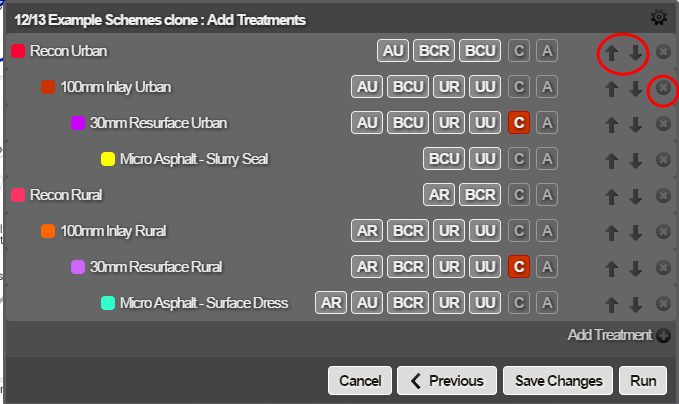
- Clicking on any Treatment will allow you to view and edit the triggers for each Treatment.
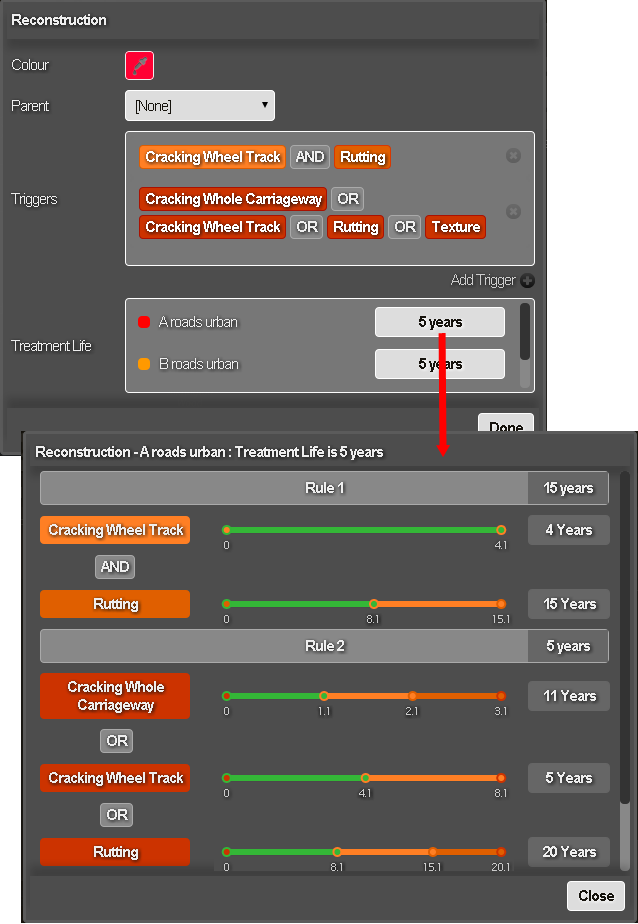
- Press Save Changes to create your clone or Run to begin running your newly cloned Treatment Set.
Cloning a Treatment Set configuration will copy only the treatments, hierarchies and settings of the parent Treatment Set. The underlying data on which the parent Treatment Set was built will not be cloned. Parent and cloned Treatment Sets may present different results when run if condition data upon which they have been based has changed.