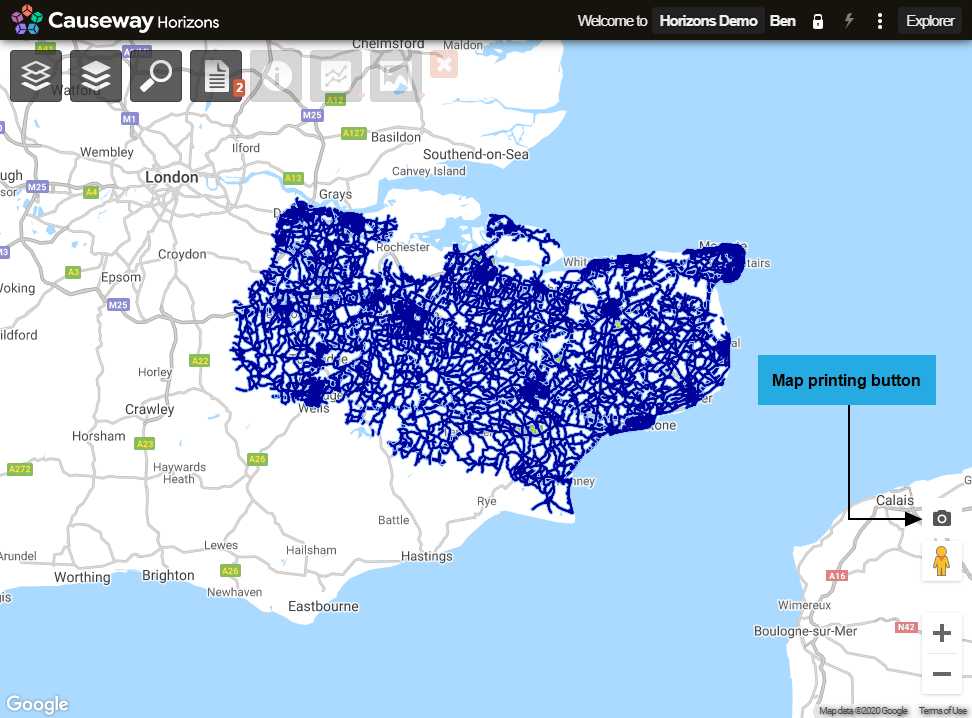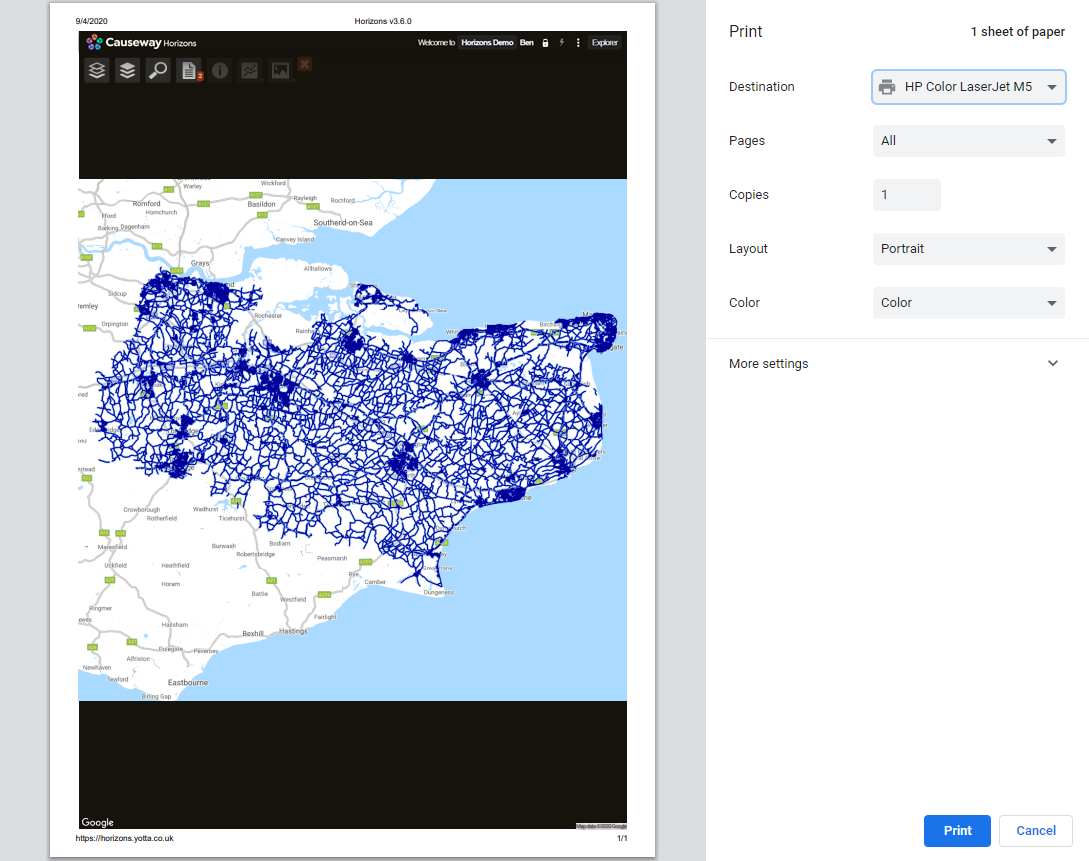Printing the Map
How to print the Horizons Map
Horizons allows you to print the map and the currently visible layers.
Use the screen print tool located in the lower right hand corner of the explorer overview to print the screen.
Selecting the button displays the print dialog, which allows you to specify the printer. The image of the selected map area is displayed. Select the Print button to print the map.