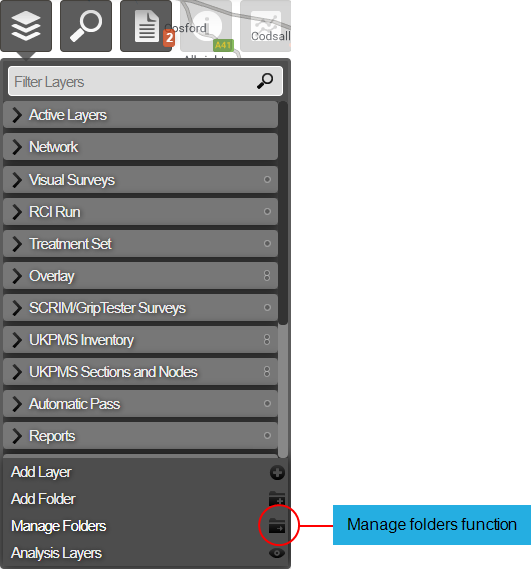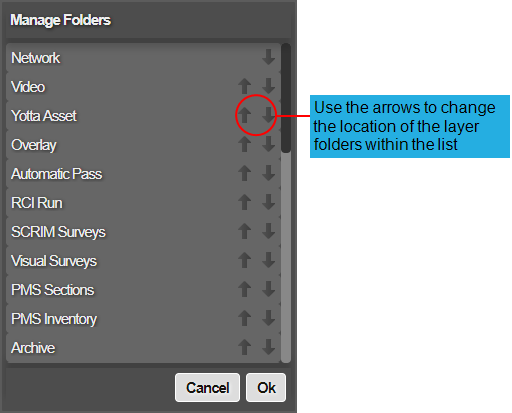Reordering Layer Folders
Manage the order of Layer Folders
A typical Horizons project contains many Layer Folders! To make things easier to navigate, you can reorder your folders so that the ones you access regularly are near the top of the list.
To reorder your Layer Folders:
-
Click the top Layers icon. In the dropdown, click Manage Folders near the bottom.
-
In the Manage Folders window, use the up and down arrows beside each Layer Folder to change its position in the list.
-
Click OK to save your changes.