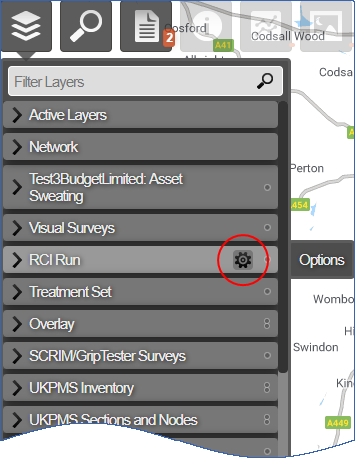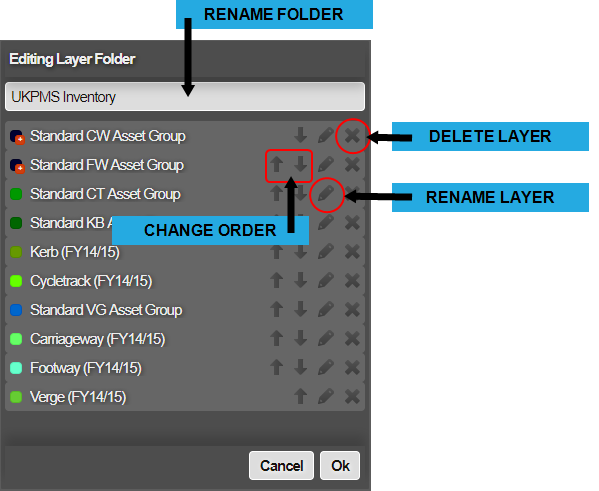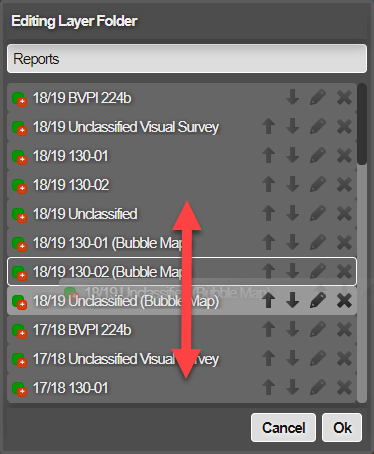Editing Layer Folders
Manage the Layers within a folder
You can edit the contents of most Layer Folders. Be aware, this change will affect all users in your Horizons project, and you may not have permission to edit some Layers Folders.
To edit a Layer Folder:
-
Click the top Layers icon. In the dropdown, hover over the relevant Layer Folder and click its Options icon.
-
To rename the Layer Folder, type within the top text box. To reorder, rename or delete a Layer within the folder, click the relevant icon towards the right side of the Layer.
It's also possible to reorder Layers by dragging them up or down the list.
-
Click OK to save your changes.