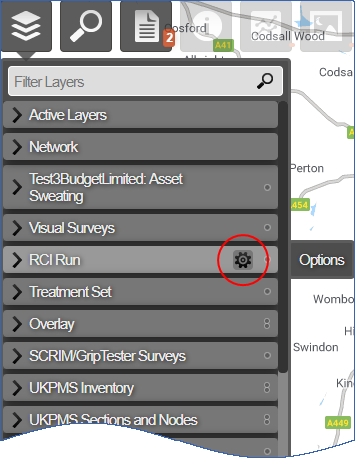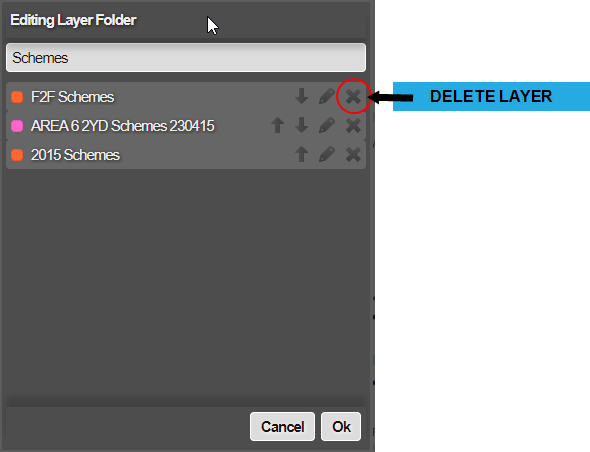Deleting Layer Folders
Discard an unused Layer Folder
You can only delete Layer Folders that are empty! Be aware, this change will affect all users in your Horizons project, and you may not have permission to delete some Layer Folders.
To delete a Layer Folder:
-
Click the top Layers icon. In the dropdown, hover over the relevant Layer Folder and click its Options icon.
-
If the folder contains any remaining Layers, you can move them to a different folder, or permanently delete them.
CautionOnce a Layer has been deleted, the process cannot be undone!
-
When the Layer Folder is empty, click the Delete button that appears and answer Yes to the confirmation.