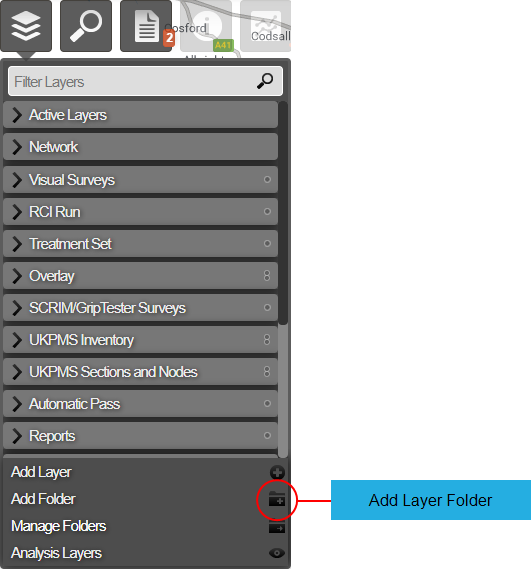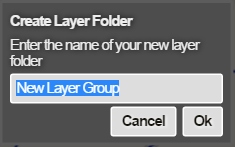Creating Layer Folders
Creating a new Layer Folder
You can create any number of Layer Folders to help organise your Layers! Be aware, any folders you create will typically be accessible to all users in your Horizons project.
To create a new Layer Folder:
-
Click the top Layers icon. In dropdown, click Add Folder near the bottom.
-
Enter a name that clearly describes the folder's contents and then click OK.
-
You can then proceed to move Layers into the new folder or create new Layers directly within it.
Note
It isn't possible to create a Layer Folder within another.