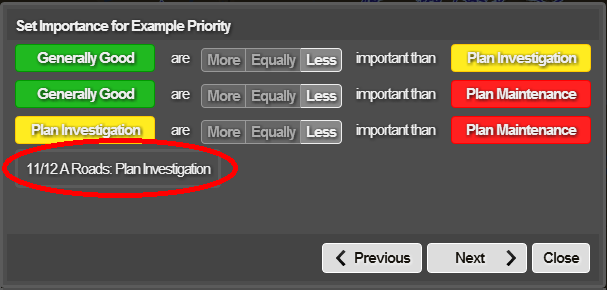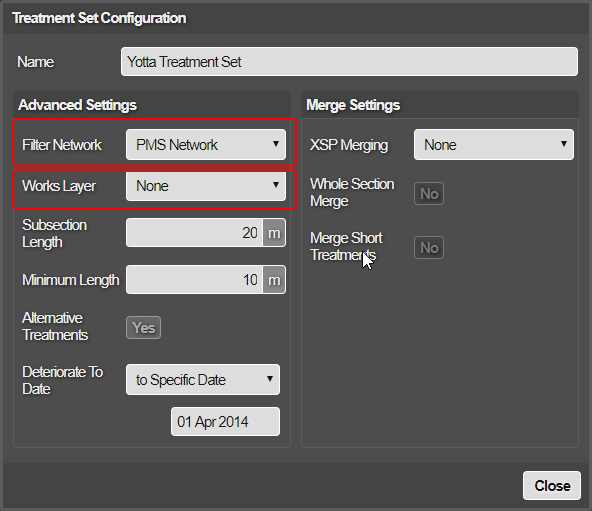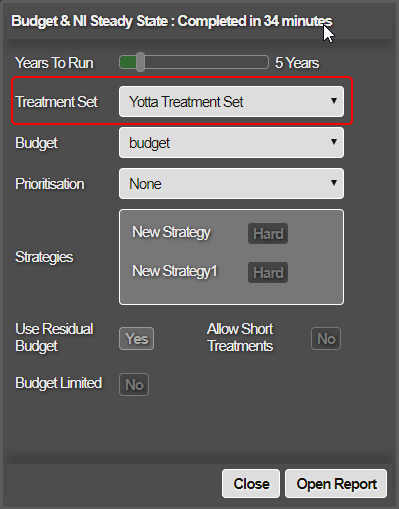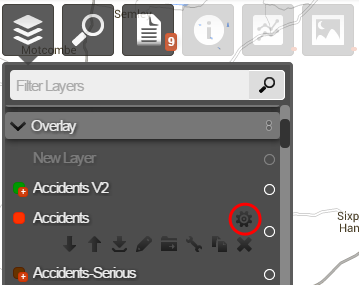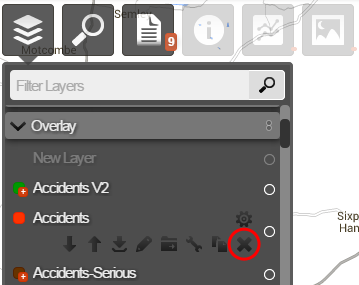Deleting Layers
Discard an unused Layer
You can delete any Layer that you've created from a data source. Deleting the Layer will not delete the data source itself. Be aware, this change will affect all users in your Horizons project, and you may not have permission to delete some Layers. You can delete Works Plans and Treatment Set Layers but not Survey Layers or Network Layers.
Once a Layer has been deleted, the process cannot be undone!
Check Layer usage
An error message will be displayed if you attempt to delete a Layer currently in use by the Analysis module. You can check where a Layer is used.
Priority
When creating or editing a Priority, you can hover over a row to display a tooltip with the name of the corresponding Layer. These cannot be deleted while in use by the Priority.
Treatment Set
When defining the settings of a Treatment Set, check the Filter Network and Works Layer fields in the 1 Details section. The selected Layers cannot be deleted while in use by the Treatment Set.
Works Plan
When creating or editing a Works Plan, check the Treatment Set field. View the settings of that Treatment Set as described above to see the Layer(s) it uses.
Delete a Layer
To permanently delete a Layer:
-
Click the top Layers icon. In the dropdown, open the folder containing the relevant Layer.
-
Hover over the Layer, click its Options icon, and then click the Edit Layer icon that appears below it.
-
Click Yes to confirm that the Layer should be deleted.