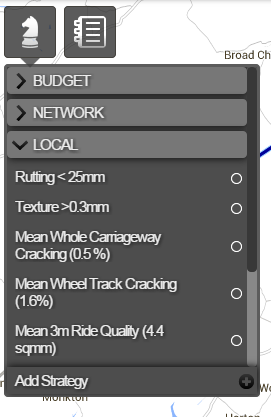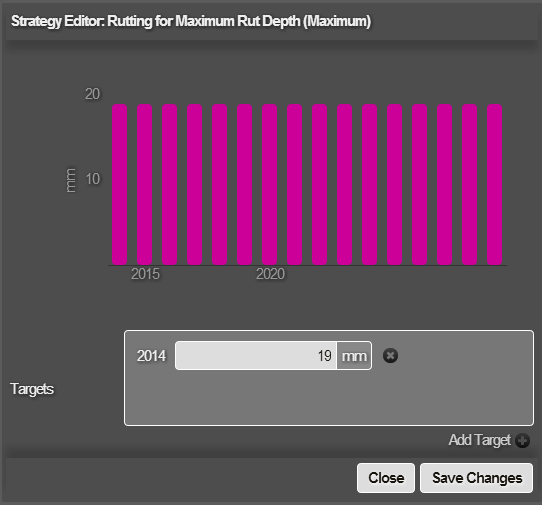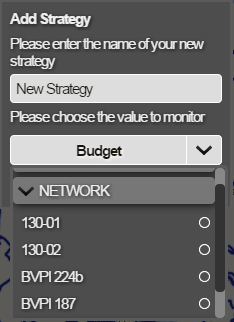Strategies
Set targets and constraints for Works Plans
Use Strategies to define targets and constraints that a Works Plan should aim to meet, affecting which Treatment schemes are selected for different scenarios. Strategies can be defined at a Local and Network level.
Local Condition Target Strategy
Local Strategies place constraints on each assessed subsection over the Network and can be used to define a minimum service level. Local Condition Targets can be based on any Condition Parameter in the Analysis module.
To define a Local Condition Target Strategy:
-
In the Analysis module, click the Strategies icon. The Strategies dropdown opens. All previously configured Strategies are grouped by strategy type.
-
Click Add Strategy at the bottom of the dropdown. Enter a name for your Local Strategy and select the Network to apply it to. Then click OK.
-
To set the strategy monitor type, in the pick list, in the Local folder, click the Condition Parameter to constrain and click OK. The Strategy Editor is displayed.
-
To add a condition value for a specific year, click Add Target. Select the required year from the pick list and click OK. The selected year appears in the Targets list. Change the highlighted default value of 0 to the required value.
-
Add more condition targets as required, and then click Save. The new condition strategy is listed in the Local folder of the Strategies dropdown.
Network Condition Target Strategy
Network Strategies are defined as statistics calculated over all subsections in the Network and can be used to meet defined key performance indicators (KPI).
To define a Network Condition Target Strategy:
-
In the Analysis module, click the Strategies icon. The Strategies dropdown opens. All previously configured Strategies are grouped by strategy type.
-
Click Add Strategy at the bottom of the dropdown. Enter a name for your network Strategy, select the target budget value and click OK.