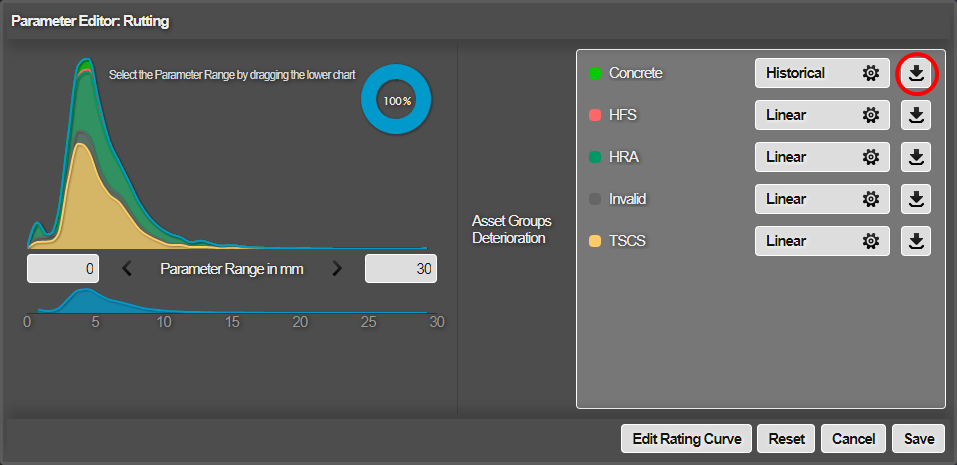Export a Deterioration Curve
Download deterioration data as a CSV
When editing a Condition Parameter, you can export the deterioration curve for any of its applicable Asset Groups as a CSV spreadsheet, so it can be used outside of Horizons.
To download the deterioration curve of an Asset Group, select its Export icon. If the icon is dimmed out, the Parameter Range has been changed. Click Save to confirm the changes or select Reset to revert them. You can then proceed to export the deterioration curve.
Your web browser will shortly begin to download the CSV file.