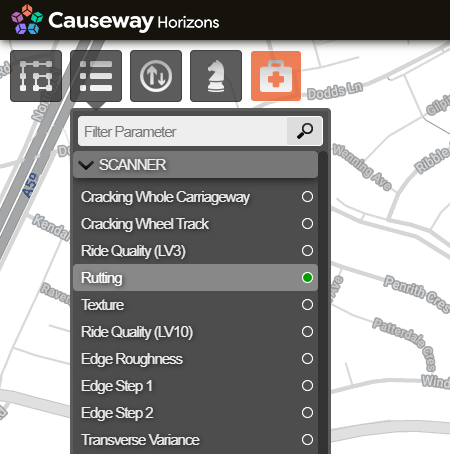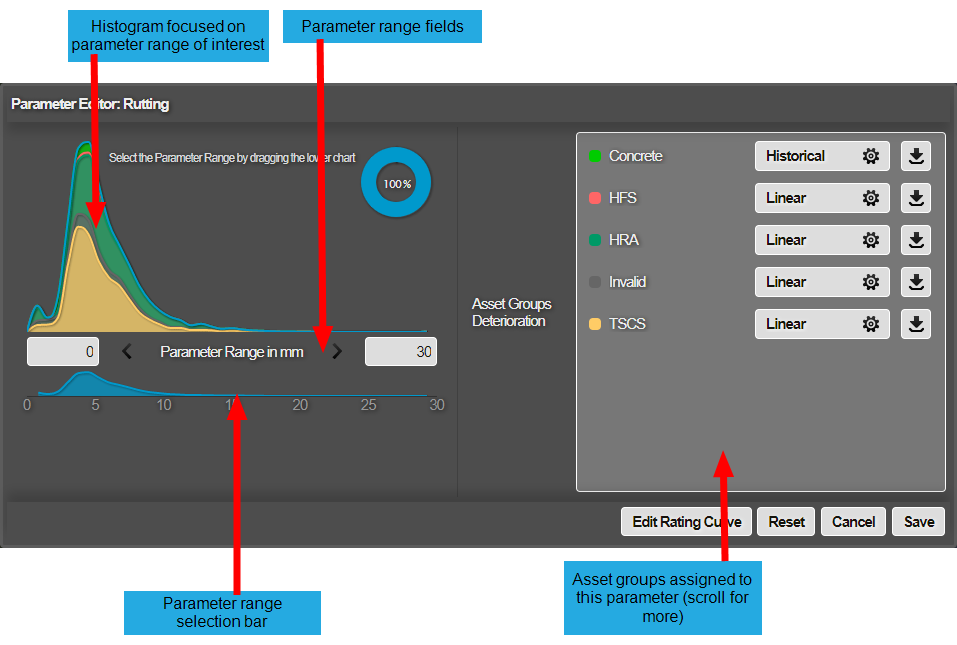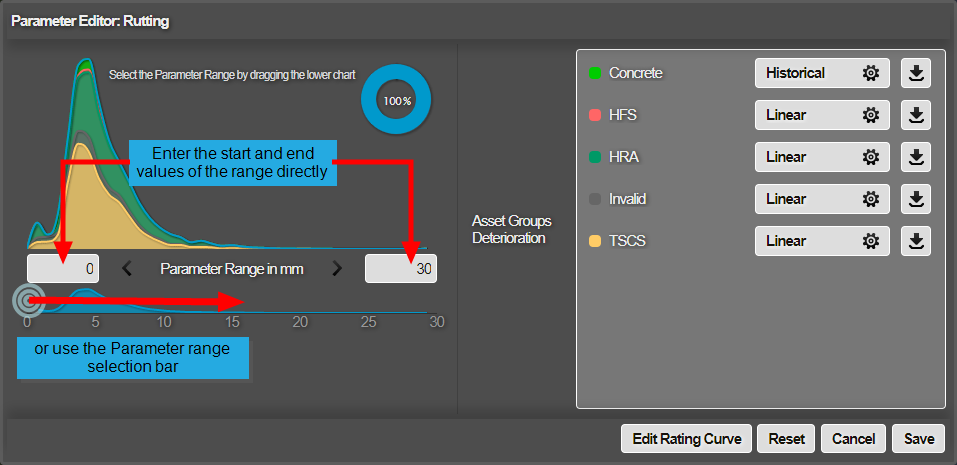Edit a Condition Parameter
Edit the value range and deterioration curves
For each Condition Parameter in your Horizons project, you can edit the range of accepted values to filter out any extreme readings that may distort the analysis. For each applicable Asset Group, you can also define the deterioration curve that is used to predict future parameter values for those assets.
To create a new Condition Parameter, contact Causeway Support.
To edit a Condition Parameter:
-
Click the top Parameters icon. In the dropdown, open the folder for the corresponding survey type (e.g. SCANNER), and then select the relevant Condition Parameter.
-
The Parameter Editor window displays a histogram depicting the distribution of all values across all data sources for the Condition Parameter. Asset Groups with data for the Condition Parameter are listed on the right.
In the example below, the Parameter Range is set between
0and30millimetres. Therefore, any values beyond 30 mm will be treated as 30 mm by the model. The top-right doughnut indicates that 100% of available values fall within this range. -
To edit the Parameter Range, type new start/end values into the left/right boxes. Alternatively, click and drag a selection box along the bar beneath them. The histogram and doughnut will update accordingly to illustrate the new range. If you make a mistake, click Reset to revert your changes.
Click Save to finish. This will recalculate the deterioration curves of the listed Asset Groups.
CautionChanging the Parameter Range can potentially cause incompatibilities with existing Treatment Effects and Intervention Levels. If a warning is displayed, read it carefully before clicking No or Yes!
-
To edit the deterioration curve of an Asset Group, select its Edit (cog/gear) icon. If the icon isn't visible, the Parameter Range has been changed, so you must select Reset or Save to proceed. See Define a Deterioration Curve.