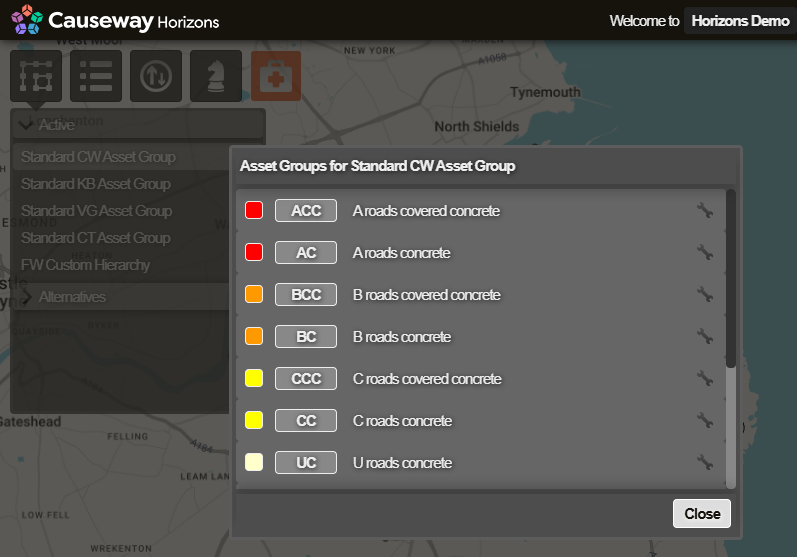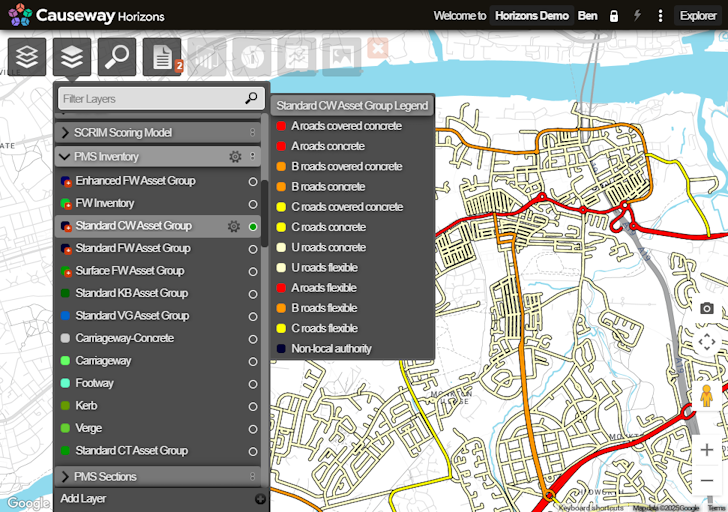Asset Groups
Group your network assets by category
The Network is divided into asset groups where lengths within each asset group are identified as behaving and deteriorating homogeneously. These homogeneous groups are classified using user defined characteristics such as material type, XSP, construction type as well as traffic loads. Condition data within each homogeneous group is then used to build a deterioration model for each pavement Condition Parameter. The timing of maintenance of all assets within any homogeneous group will differ, therefore, it is assumed that each group contains many Network lengths each exhibiting a varied level of deterioration. This is used to calculate a mean deterioration curve for each parameter where it simply describes the changing value of condition over time.
In Analysis, you can view Asset Groups and adjust their settings.
In Explorer, you can select Asset Groups to view on the map.
Horizons divides assets into default Asset Groups sharing similar characteristics, such as A, B, C, and U Roads.
You can create customised Asset Groups based on other characteristics, such as traffic flow or surface type. To create customised Asset Groups, please contact Causeway Support